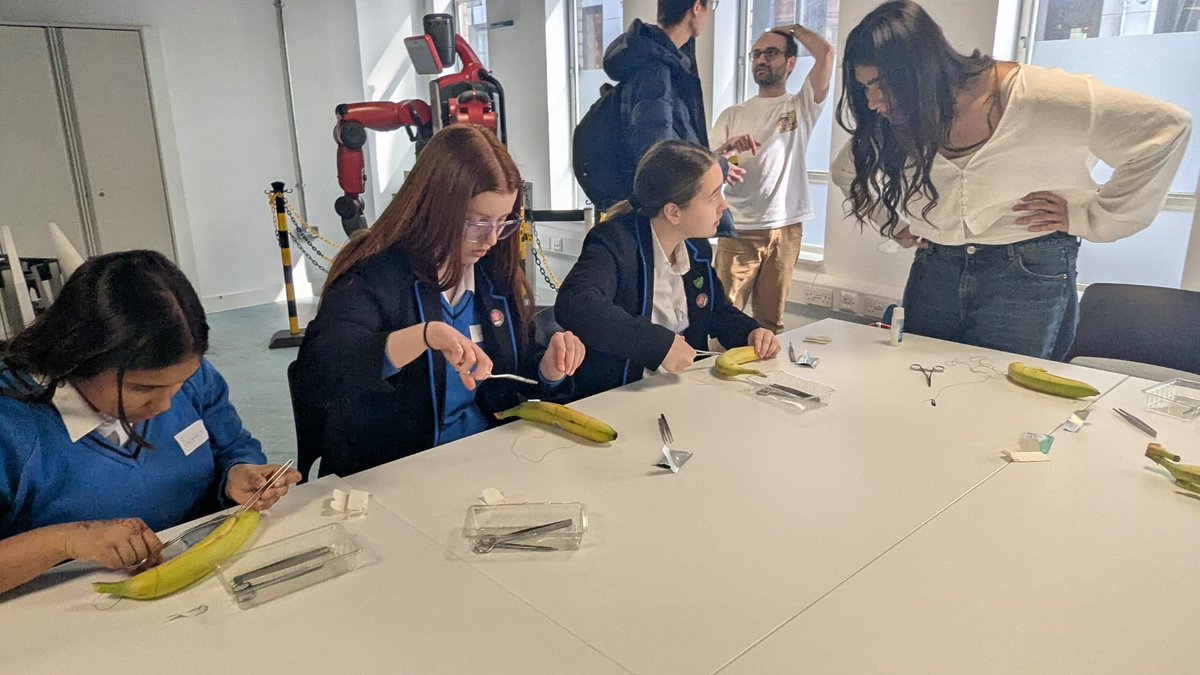My Child At School
 Communication, Payments, Attendance, Behaviour, Homework.
Communication, Payments, Attendance, Behaviour, Homework.
My Child At School (MCAS) is our online communication and information portal that gives you up to date information on the attendance, behaviour, homework and other key aspects of your child’s performance in school.
We encourage you to become active users of this platform as we endeavour to continue maximising the academic output of our students while aiding them in embodying the traits of Character, Courage and Conscience.
New users: self sign-up
How to Self Sign Up for parents
Parents can access the Parent Login screen in two ways:
1. From within the web browser type www.mychildatschool.com, this will open the Parent Login screen.
2. From the MyChildAtSchool mobile phone app, this will open the Parent Login screen.


Once in the Parent Login screen parents should follow these steps:
- Click on the Sign Up link in the Parent Login screen
- Enter the school’s postcode (SE22 0NR) or school ID
- Select the school from the list in the dropdown
- Click Continue
- Enter the registered email address HGAED has for you on file
- Click Sign Up
Resetting your password
Log into your email that you used to reset the password. You will find an email with a link you will need to click.